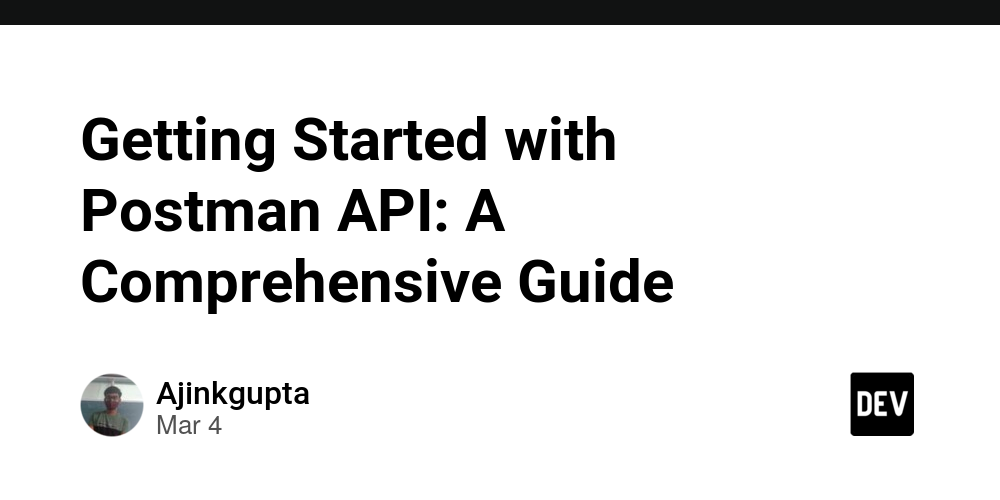
Mar 4 '23
Getting Started with Postman API: A Comprehensive Guide
Postman is a popular tool used by developers to test and develop APIs. It provides a user-friendly interface that allows developers to easily create, test, and document APIs. However, did you know that Postman also has its own API? With the Postman API, developers can automate various tasks within the Postman application and integrate it with other tools and services. In this blog post, we'll take a comprehensive look at the Postman API, its features, and how to get started with it.
What is Postman API?
Postman API is a RESTful API that can be used to automate various tasks within the Postman application. It provides developers with the ability to create, update, and delete collections, environments, and requests. They can also run tests on collections and requests, generate documentation for collections, and retrieve data about collections, requests, and environments.
Authentication and Authorization:
The Postman API uses OAuth 2.0 for authentication and authorization. OAuth 2.0 is a widely-used standard for authorization that allows users to grant limited access to their resources to other applications or services without sharing their credentials. Developers need to generate an API key to access the Postman API. The key can be generated by logging in to the Postman application and navigating to the Integrations page. From there, you can generate an API key, which is then used to authenticate requests to the API.
Using the Postman API:
To use the Postman API, developers need to send HTTP requests to the API endpoints. The API supports both JSON and XML data formats. Developers can use any programming language to interact with the Postman API. However, Postman provides SDKs and libraries for various programming languages, which can simplify the process of using the API.
Endpoints:
The Postman API provides a variety of endpoints that developers can use to interact with the API. Some of the endpoints include:
Collections: Developers can create, update, and delete collections, as well as retrieve data about collections.
Requests: Developers can create, update, and delete requests, as well as retrieve data about requests.
Environments: Developers can create, update, and delete environments, as well as retrieve data about environments.
Tests: Developers can run tests on collections and requests.
Documentation: Developers can generate documentation for collections.
Collections Endpoint:
The Collections endpoint is one of the most important endpoints in the Postman API. It allows developers to create, update, and delete collections, as well as retrieve data about collections. Collections are a group of related requests that are organized together. Developers can use collections to test different endpoints or simulate different user flows. Collections can be exported and shared with other team members, making it easier to collaborate on API development.
Requests Endpoint:
The Requests endpoint allows developers to create, update, and delete requests, as well as retrieve data about requests. Requests are individual API endpoints that developers want to test or simulate. Developers can create multiple requests within a collection to test different endpoints or simulate different user flows.
Environments Endpoint:
The Environments endpoint allows developers to create, update, and delete environments, as well as retrieve data about environments. Environments are sets of variables that are used to configure requests. Developers can create different environments for different stages of development or testing, such as development, staging, and production.
Tests Endpoint:
The Tests endpoint allows developers to run tests on collections and requests. Tests are automated scripts that verify the behavior of an API endpoint. Developers can create tests for different endpoints to ensure that they are working correctly.
Documentation Endpoint:
The Documentation endpoint allows developers to generate documentation for collections. Documentation is important because it helps other developers understand how to use the API. The Postman API allows developers to generate documentation in various formats, such as HTML, Markdown, and JSON.
SDKs and Libraries:
Postman provides SDKs and libraries for various programming languages, such as JavaScript, Python, and Java. These SDKs and libraries provide pre-built functions and classes that simplify the process of using the Postman API. For example, the JavaScript SDK provides a PostmanClient class that developers can use to interact with the Postman API. Using an SDK or library can save developers time and effort when working with the Postman API.
Integration with Other Tools:
One of the benefits of the Postman API is that it can be integrated with other tools and services. For example, developers can use the Postman API to automate tests in a continuous integration and continuous delivery (CI/CD) pipeline. They can also integrate the Postman API with monitoring tools to track the performance and availability of APIs.
Best Practices:
When working with the Postman API, it's important to follow best practices to ensure that your API development process is efficient and effective. Some best practices include:
Use version control: Store your collections and environment files in a version control system, such as Git. This allows you to track changes to your API over time and collaborate with other team members.
Write automated tests: Write automated tests for your collections and requests to ensure that they are working correctly.
Use variables: Use variables to store values that are used across multiple requests or environments. This makes it easier to manage your API configuration and reduces the risk of errors.
Use scripts: Use scripts to automate repetitive tasks, such as creating collections or updating requests. This saves time and effort when working with the Postman API.
Conclusion:
The Postman API is a powerful tool that allows developers to automate various tasks within the Postman application and integrate it with other tools and services. It provides a user-friendly interface and supports various programming languages. By following best practices, developers can efficiently and effectively develop and test APIs using the Postman API.
Reference::
Postman. (n.d.). API Documentation. https://docs.api.getpostman.com/
Postman. (n.d.). SDKs and Libraries. https://learning.postman.com/docs/sdks/
Postman. (n.d.). Integrations. https://www.postman.com/integrations/
Git. (n.d.). About Version Control. https://git-scm.com/about/version-control